How to Lock your PC with a Flash/Pen Drive
Are you not pleased with the way people are accessing your computer
and making modifications in it without your consent? If yes, I have an
interesting trick for you.

You can easily lock your computer with a Flash/pen drive so that whenever you remove it from your computer, your mouse and keyboard will get disabled automatically and your computer screen will go dark. You will have to insert the flash/pen drive again into your computer to get it unlocked. Follow the steps below to do it:
1. This task can only be done by using a software known as predator. Download the software here.
2. Install and run the software on your computer.
3. You will be required to create a password, then click on OK and enter your desired password in the next screen.
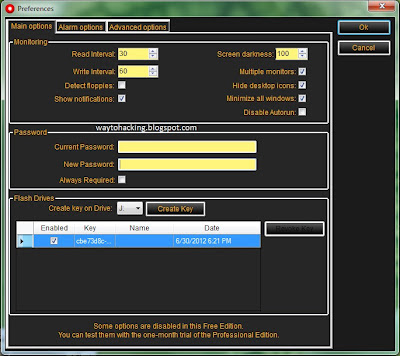
4. Now connect your pen drive to computer and create key on drive. Make sure you select the correct USB location.
5. Finally, click OK button at the top right corner and the software will exit.
This software will now check your computer every second for removal of pen drive and if the pen drive is not found, your computer will get locked. You will only be able to unlock it back by inserting your pen drive.
NOTE DO SEND ME A MAIL IF YOU ARE INTERESTED IN THE GENUINE PREDATOR SOFTWARE

You can easily lock your computer with a Flash/pen drive so that whenever you remove it from your computer, your mouse and keyboard will get disabled automatically and your computer screen will go dark. You will have to insert the flash/pen drive again into your computer to get it unlocked. Follow the steps below to do it:
1. This task can only be done by using a software known as predator. Download the software here.
2. Install and run the software on your computer.
3. You will be required to create a password, then click on OK and enter your desired password in the next screen.
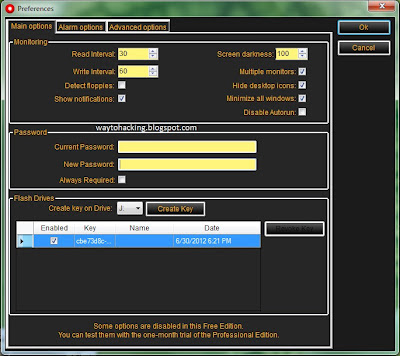
4. Now connect your pen drive to computer and create key on drive. Make sure you select the correct USB location.
5. Finally, click OK button at the top right corner and the software will exit.
This software will now check your computer every second for removal of pen drive and if the pen drive is not found, your computer will get locked. You will only be able to unlock it back by inserting your pen drive.
NOTE DO SEND ME A MAIL IF YOU ARE INTERESTED IN THE GENUINE PREDATOR SOFTWARE